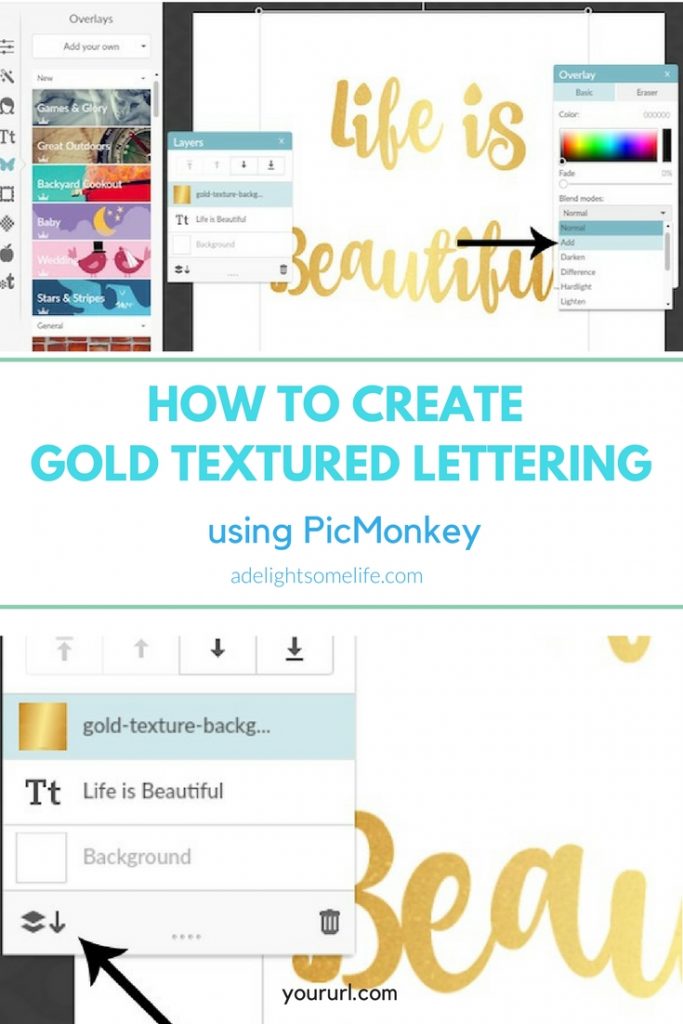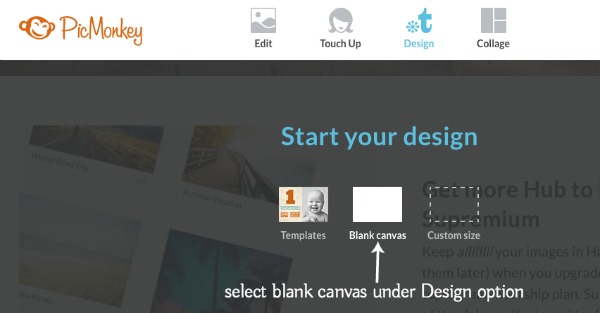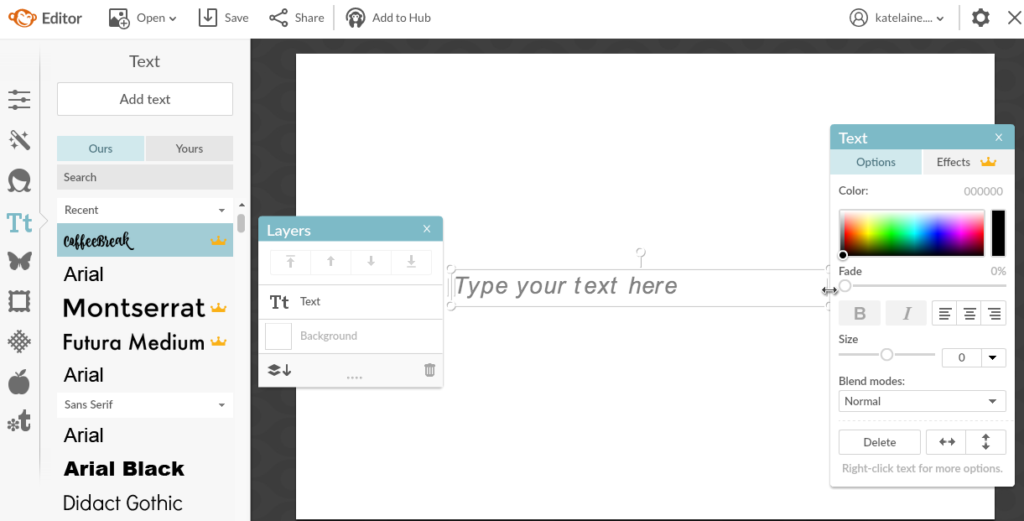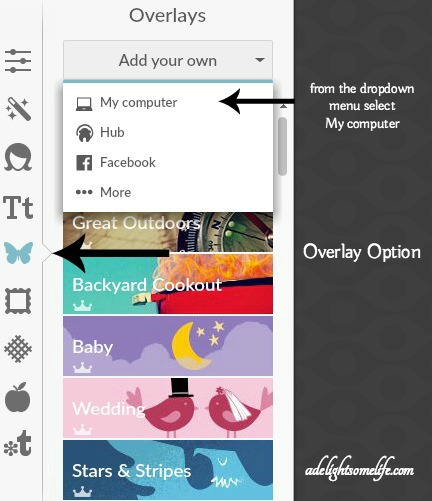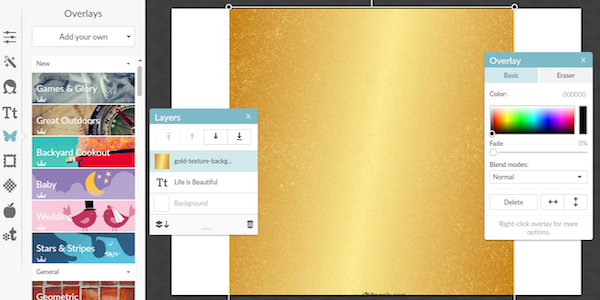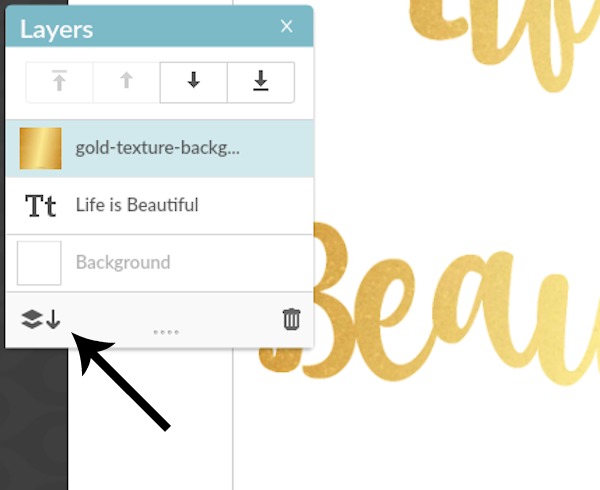Gold Textured Lettering
I have seen lovely images of quotes and crafts with gold foil font and have wondered how to create my own. Gold lettering using hex codes looks pretty, but flat. The hex codes you could use include: FFD700- gold, FFDF00 – golden yellow, D4AF37-metallic gold, CFB53B – old gold, Vegas gold – C5B358. I’ve compared them with gold foil overlay – can you see the differences?
You can even explore more metallics – glitter gold, rose gold, wrinkled gold, shiny gold even Gold Christmas lights can be used as texture overlay.
How to Create Gold Foil Texture Overlay with PicMonkey
The steps are easy. The first thing you need to do is a search on gold foil textures. Find the free images and save them to your computer. I created a file specifically for these images. I’ve also created them in various width sizes to use depending upon the font size and or image I wish to overlay. Once you have your gold foil images.
Step 1
Open a blank canvas on PicMonkey
Step 2
Select a font – use your own or one provided by Picmonkey. the fatter the font, the more texture you’ll see. Type your script
Step 3
Upload your gold foil overlay using the Overlays option on the menu options on the left on Picmonkey.
Step 4
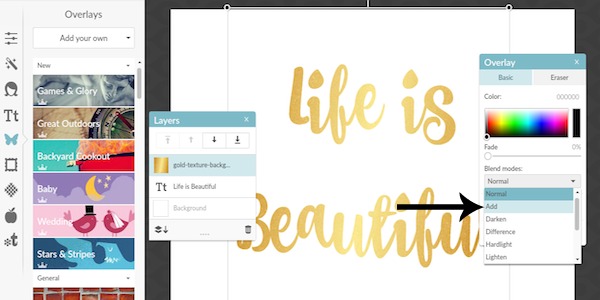 Select “Add” under blend mode for overlay. Lighten and screen also work. To save this and combine select the flatten option in the “Layers” menu box.
Select “Add” under blend mode for overlay. Lighten and screen also work. To save this and combine select the flatten option in the “Layers” menu box.
Your Finished Product!
Does this have your imagination spinning? It did mine. I wondered if I could do this with gold foil on lettering, what else could I do? Here’s some examples of what I found – NOW, very important. This only works with black lettering and images!
Gold textured lettering is beautiful! Here's a step-by-step tutorial to create this lettering using PicMonkey on A Delightsome LifeClick To TweetFun! Right?!!! Use your imagination, create your own gold textured fonts, quotes, etcetera! Create other images using this fun overlay process! Let me know what you think and if you tried it!
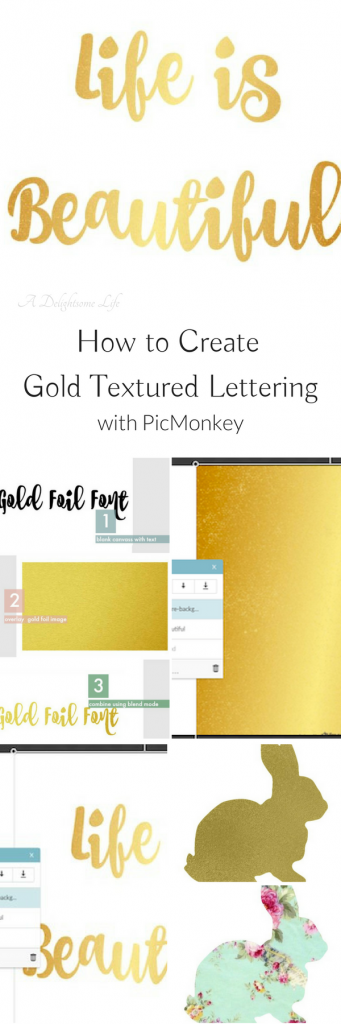
Pin This!